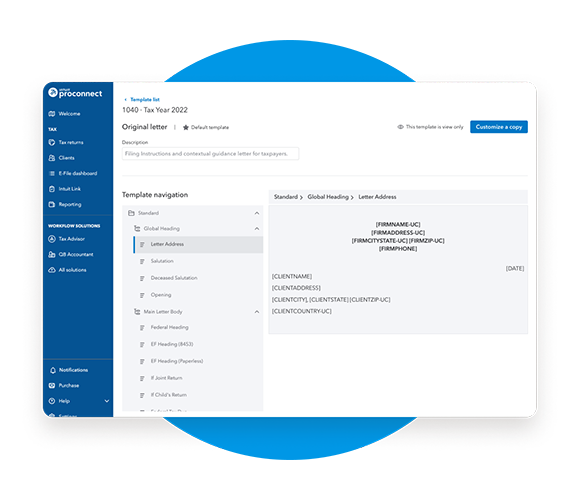Accelerate your workflow with direct access to IRS transcripts—just one of ProConnect’s new time-saving innovations. Check them all out below:
Available Now
IRS transcripts direct access
Get peace of mind and prepare your returns confidently knowing you have access to everything the IRS has on file for your client. The new IRS transcripts feature allows you to pull all your client’s transcripts, straight from the IRS into ProConnect Tax, where you will be able to access it to complete fast, accurate returns with less client back and forth.
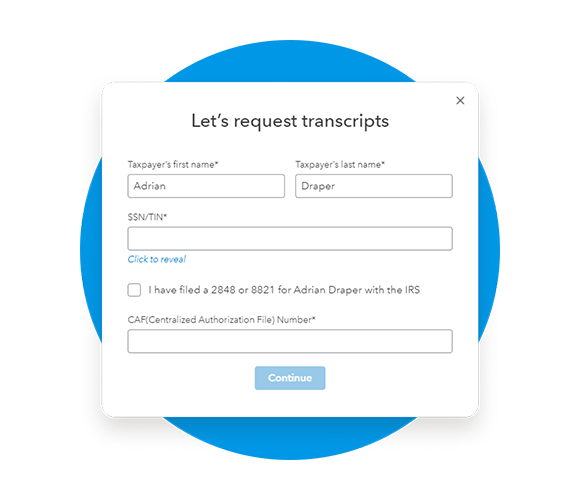
Available Now
Hot Keys (shortcuts)
ProConnect is all about helping you streamline your workflow and maximizing your time saved. That’s why we compiled a list of shortcut key combinations to accelerate your productivity while navigating three main sections of ProConnect: main navigation, client tax returns list, and return navigation. Convenient. Accurate. Fast.
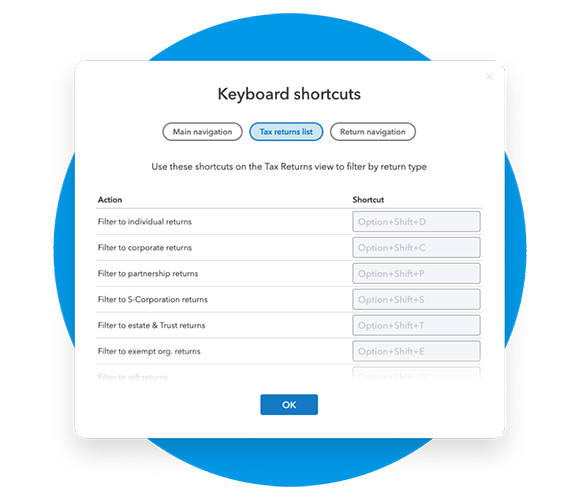
New!
Firm performance insights
Grow your firm with full insights into its performance. Our easy-to-read dashboard reports annual client growth, time spent on returns at both the firm and user level, plus comparison reports that can be created for specific time periods. This performance deserves a hand.
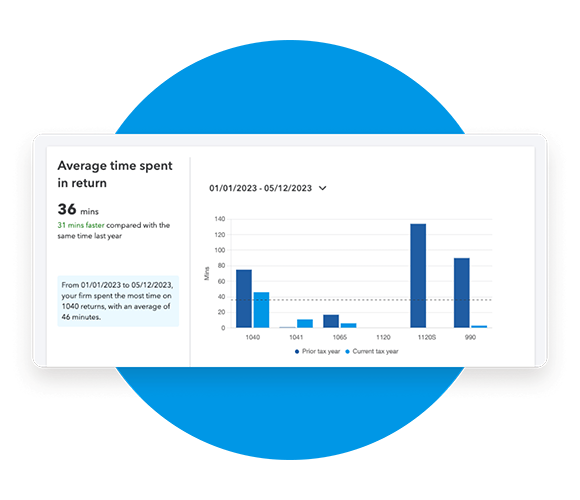
Intuit Link
Client reminders
In the Link client request workflow, you now have the ability to send clients reminders to join Link and complete their organizer in Link every 7 days until the ‘client marks the task as 'done.'
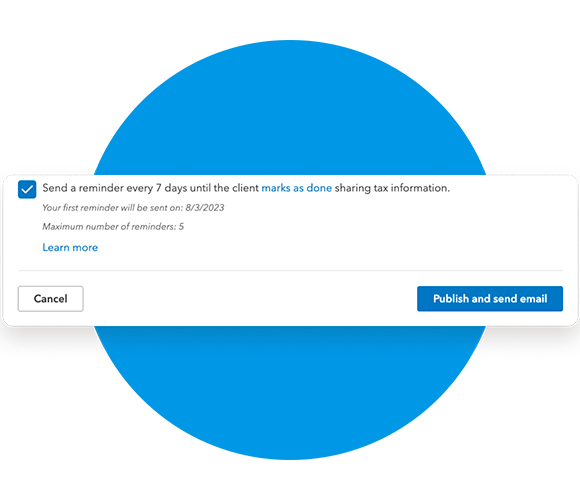
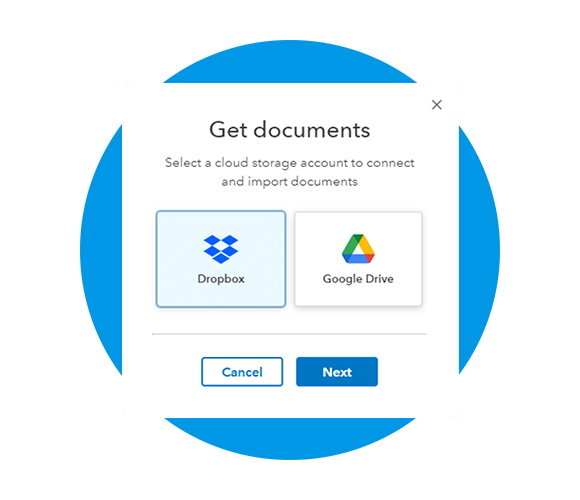
Google Drive & Dropbox integration* Intuit Link
Connect your Google Drive and or Dropbox accounts to ProConnect to import your client’s tax forms directly to their tax return. Efficient.
*Google terms and conditions apply.
Tax return reports
Export client data from 60+ standard tax return fields into an easy to configure CSV report. Available for 1040, 1120S, 1065 and 990 tax returns. Learn more
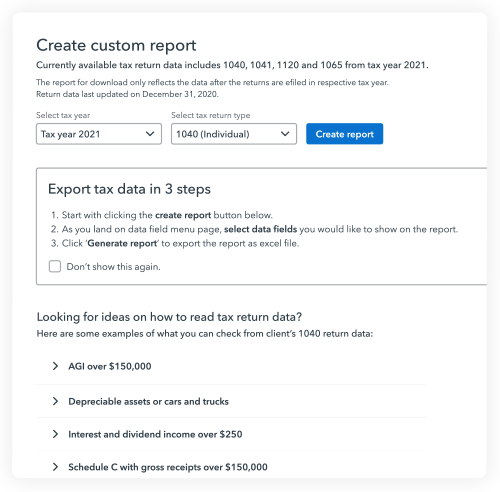
Customized print settings
Generate PDF documents of returns to best meet the needs of your clients. Optimize which documents to include, rearrange the order and standardize print settings by copy types -- client, preparer or government copy. You can even create a custom watermark and mask personal information like SSNs. Learn more
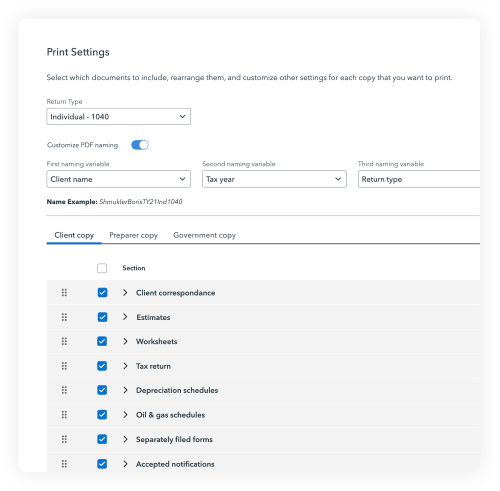
QuickBooks Billing Integration
Create QuickBooks Online invoices from ProConnect Tax with your tax client's billing details auto-populated, streamlining client invoicing, payment collection and tracking accounts receivables. No separate login or accounts required.
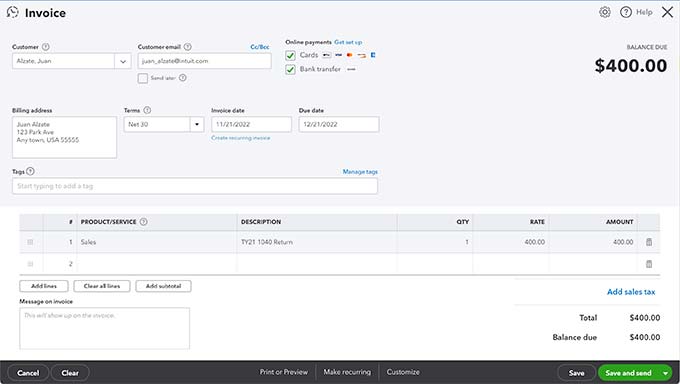
Married Filing Jointly v. Married Filing Separately
Avoid manual entry time and opportunity for error when you automatically split a married-filed-joint return by generating two married-filing single returns when there's a tax benefit for your clients.
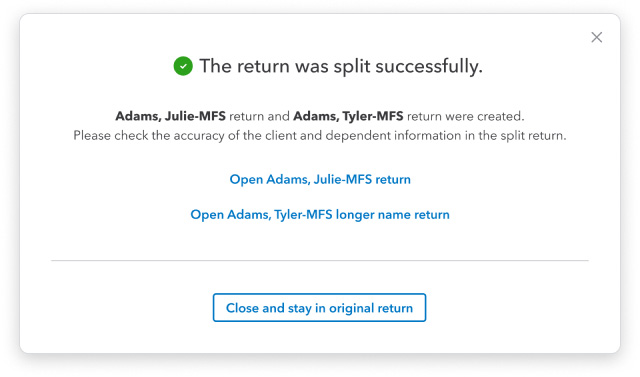
Multi-LLC e-filing
If your client has multiple small businesses, each with its own LLC, file state returns all at once, instead of one by one, saving you significant time in the process.
Learn more
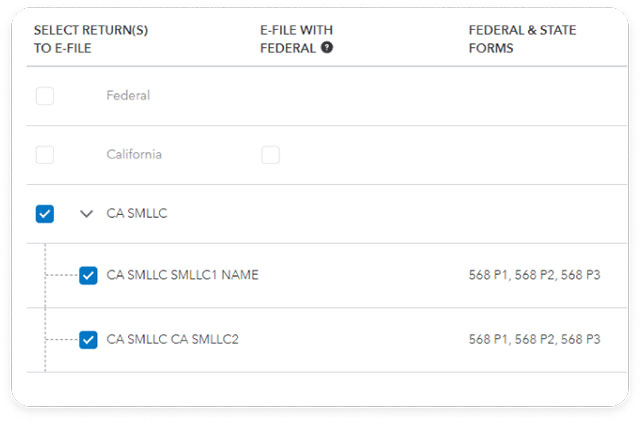
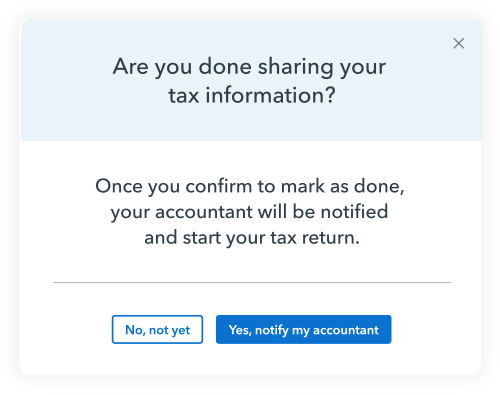
Mark as done Intuit Link
Clients can now tell you when they’re done providing information and documents via Link so you don’t have to waste time wondering when to get started on their return. You’ll receive a notification and also have the ability to mark the client activity done yourself in the return actions.
Creating the future of taxes one tax year at a time!
Take a look at our progress.
Take a look at our progress.
Here are some of the new tools designed to provide a better experience for you and your clients.
Product releases
We’re working hard to help you do even more for your clients.
View all client documents
View and manage all documents, internal to the firm and shared with the client, in one place.
eSignature authorization options
View a summary of information before submitting an efile, including a list of the federal and state returns, payment method, and the refund amount or balance due.
eFile summary
View a summary of information before submitting an efile, including a list of the federal and state returns, payment method, and the refund amount or balance due.
New notifications inbox
Stay informed of important news and product updates pertinent to you, sent directly to your new notifications inbox within ProConnect Tax.
Rejected return credit
When a return is rejected due to an incorrect SSN or EIN, the return will automatically unlock and an error code will generate a credit.
Jump to Input
- Navigate client tax returns faster by easily moving from tax form fields to input screen in one click on more fields than ever.
- View a summary of sources and values for fields with multiple inputs.
eSignature 1-click
- Now you can request eSignature with just one click!
- Go digital with eSignature and give yourself and your clients the better way to collect and submit signatures in record time.
- Over 70% of eSignature requests are completed in one day*
* In tax year 2019, 71% of completed eSignature transactions through Intuit professional tax products were finalized in less than 24 hours)
Lock return
- Auto-locked e-filed returns prevent manual entry errors and calculation updates that may alter the original e-filed amounts.
- Returns are automatically locked after e-filing, so a copy of the e-filed version is always available for reference.
- Return data can still be viewed in read-only mode when a return is locked, but inputs cannot be edited.
- Easily unlock returns and transfer original data to an amended return.
- Available for any completed e-filed tax return across all modules.
Direct Data Import
- Drag and drop client tax documents from your computer directly into their return. No manual data entry or Link request required.
- Directly import popular tax forms like W-2, 1099-DIV, 1099-G, 1099-INT, 1099-Misc, 1099-R, 1098s, and more.
- Keep all your imports organized in the new data import drawer, not just client source documents. There’s a place for Schedule D, Depreciation, and K-1 imports too.
- Look for the lightning icon, conveniently located inside your client’s return, or the data import drawer.
Assign and manage staff work
- Assign staff members client returns, then re-assign each return as it changes hands within your firm until it’s complete.
- Filter by assigned staff members, in the Tax Hub, to monitor return status and team workloads.
- Help your staff stay focused with personalized views of their assignments.
Multiple preparer awareness
- Get a full view of any users working on the same tax return. This can keep work moving without creating version conflicts or overwriting previous versions of the return.
- The person(s) icon will appear at the top of the input return screens when another member of your firm joins. Hovering over the icon will reveal the member’s name.
- If a version conflict occurs, you will be given the choice to save your changes, overwrite the previous version, or load the latest version.
View e-file status for all return types
- Easily drill down to the status of each part of the return at the federal and state levels, including extended and amended returns, so you can focus on what’s important.
- Click the status in each column to get further explanation of what was rejected as well as transmission confirmation letters.
Smart navigation
- ProConnect Tax intelligently predicts tax forms frequently used next based on common workflow patterns.
- New suggestions are updated each time you navigate to a new input screen, keeping you at peak performance.
- As new workflow patterns are added, suggestions will become smarter and more personalized.
- Only available for non-proforma individual (Form 1040) returns at this time.
Training: Keeping you up to date
Free live and pre-recorded webinars
Attend live and pre-recorded webinars on the topics that matter most to you, at times that work best with your schedule. More than 30,000 pros signed up for webinars last year, and new sessions like tax law, ethics, and product courses are continually added.

Renew today
Or if you’ve already made the great decision to renew for TY23, we invite you to sign in now and try out our latest features.
*Intuit Tax Advisor information is intended to outline general product direction but represents no obligation and should not be relied on in making a purchasing decision. Additional terms, conditions, fees, and eligibility criteria apply. Graphics/imagery are for illustration only. You will need to log in to the product to see actual numbers, and any impact is speculative and not guaranteed. Product offers, features, and functionality are subject to change without notice.
*Coming soon: This information is intended to outline our general product direction, but represents no obligation and should not be relied on in making a purchasing decision. Image provided for illustrative purposes; actual product screen may vary. Additional terms, conditions and fees may apply with certain features and functionality. Eligibility criteria may apply. Product offers, features, functionality are subject to change without notice.
* Based on Intuit internal review as of August 2023, of publicly available statements from competitive professional tax software providers.